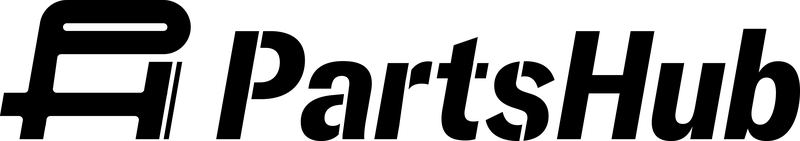PartsHub makes it easy to export your product data. You can export from either your Working or Published catalogs.
Best practice is to use Working exports to perform bulk updates to your product information. If you plan on sending your export to a customer or prospective customer, you should always use the Published index.
To export data, follow these steps:
- Select "Products" from the left side navigation
- Select the parts you want to export. You can utilize Lists, search results and filters, or just by clicking on the part number selection boxes
- If you are in the Working index, you will click on the export icon at the bottom right. (It looks like an L with an up arrow.)
- If you are in the Published index, you can click on Export and choose to export to a file or Export to a Receiver
- Next, you will need to name your file, and select the file and file types you'd like to export
- Click on "Advanced Options" if you want to select a different price sheet, or custom fields
- Click on "Complete" when you're ready to generate your export