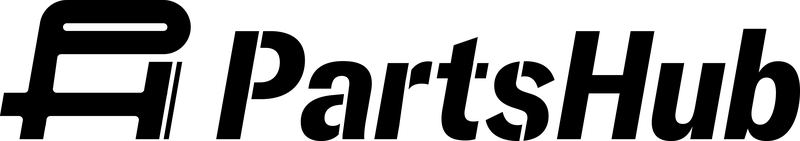Having photos of your product helps to increase sales. PartsHub makes it easy for you to store digital assets and assign them to a product or multiple products.
Whenever you have new assets, upload them to the DAM by:
- Clicking “Digital Assets” in the left-hand navigation.
- Click “Actions” in the top-right part of the screen, and select “Add New Asset” from the dropdown menu.
- When a popup appears, click “Upload” in the bottom banner to access the files on your computer. Or you can simply drag assets directly into the screen.
- Click “Upload Assets” in the banner at the bottom of the screen.
*Limit uploads to 500 assets at a time*
*Do not use any special characters in the file name*
*Cannot upload a zip file*
If your files are too big, send us a message below and we can upload them for you