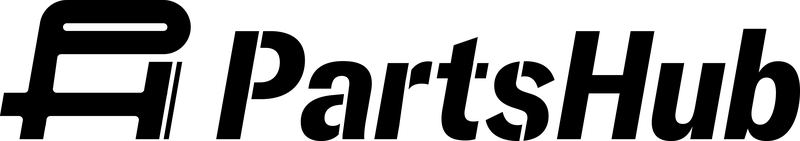PartsHub is built for teamwork and collaboration. You can give users access as either viewers or editors to help streamline your data creation process and improve communication within your organization.
Adding a new user is easy! Just follow these steps:
- Click the circle icon in the top-right of the page (the one with your initials in it) to access your account.
- Select “My Profile” in the dropdown menu.
- Click the link for “Team” at the top of the page.
- Scroll down, and click “Invite New User.” Then, enter their email address and choose their permissions. You have the option to give them admin permissions or limited permissions, so they can view or edit Products, Fitments, or Digital Assets.